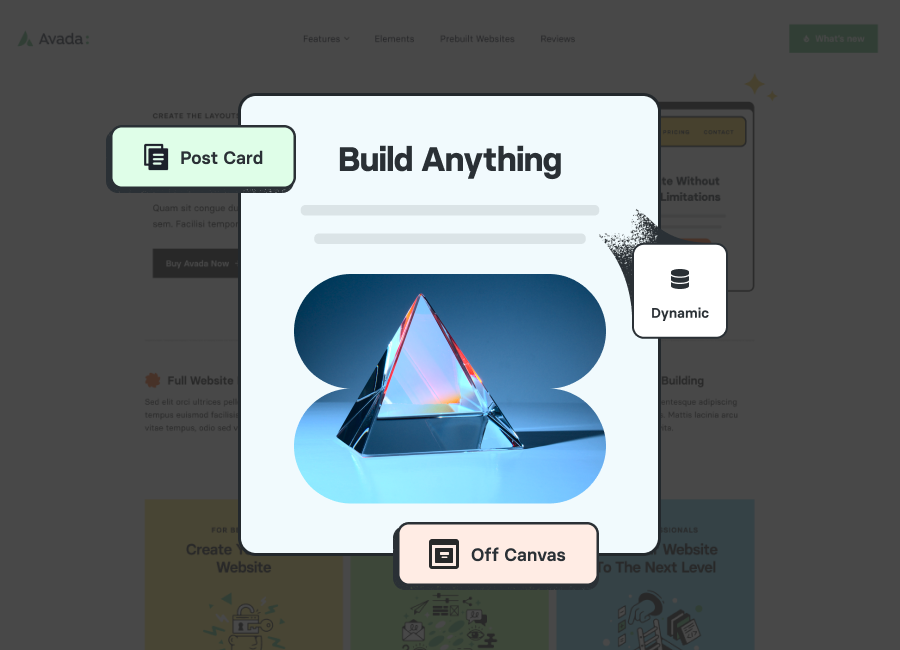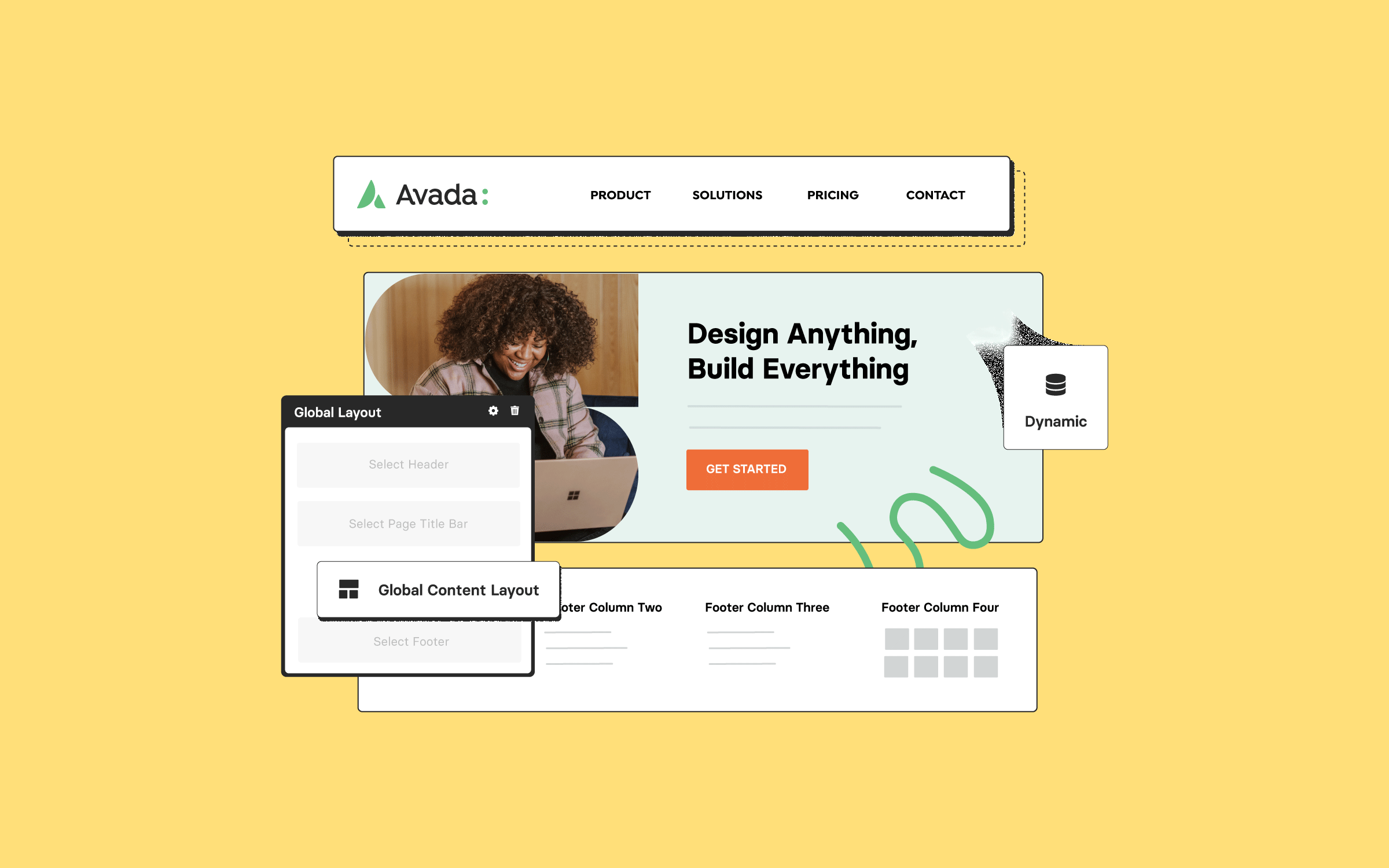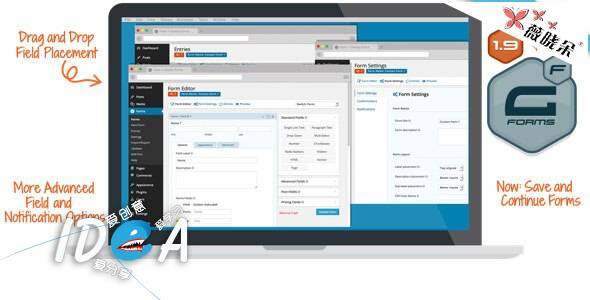
Gravity Forms 重力表单能快速构建和设计你的 WordPress 的形式使用窗体编辑器,选择你的领域,配置选项,方便您的 WordPress 的网站上嵌入的形式,使用内置的工具···
Gravity Forms:
Gravity Forms 重力表单插件在短短几分钟内建立和发布你的 WordPress 形式,没有乏味,只有快速和简单的窗体生成,选择您的领域,在你的 WordPress 站点配置选项和容易嵌入的形式使用内置的工具的方式更加令人满意···
特点:
- 多页的形式
页面中断允许您将表单分成多个页面,甚至显示一个进度条,让您的用户知道他们在哪里。 - 表格的设置
轻松地配置标题,描述,设置和确认信息,使用窗体设置。 - 限制条目
运行一个比赛,只想接受 50 项?很容易限制了一个窗体将接受并显示一个自定义消息,当这个限制是。 - 先进的领域
有时标准形成领域只是不切芥末。这是先进的领域进来.. 从捕获的名字,地址和电话号码,电子邮件地址,网站的 URL 和文件上传。先进的领域是让你的生活更容易。 - 进度表
只需要一种形式可供有限的时间?设置一个开始和结束日期,以限制窗体访问,并显示一个自定义消息时,该表单已过期。 - 定价领域
重力形式使它易于创建顺序形式。订单表单可以包含特定的定价域,允许用户选择和生成一个基于产品和选项的选择。 - 邮政领域
重力形式不只是为条目。它也可以创建 WordPress 文章。建立一个表单,创建 WordPress 文章对你的网站很容易。它们是完美的用户生成内容,目录列表和更多。
更新日志:
Version 1.9.19
– Added support for the Customize Posts feature plugin. The Add Form button appears in the editor when editing posts in the front-end using the Customizer.
– Updated the setting page to prevent the Uninstall tab from being added for users without the gravityforms_uninstall or gform_full_access capabilities.
– Updated German translation. Credit: Dominik Horn – netzstrategen.
– Fixed an issue with the front-end total calculation if the quantity field value contained the comma thousand separator.
– Fixed a JS error which could occur when processing the option field labels if the DOM has been manipulated to include a text field within the choices container.
– Fixed an issue with the shortcode builder where form titles with special characters are not displayed correctly.
– AF: Fixed an issue with the check for updates when the check doesn’t run in an admin context. e.g. WP-CLI.
– AF: Added ‘gform_gf_field_create’ filter to allow modifying or replacing the GF_Field object after it has been created. See