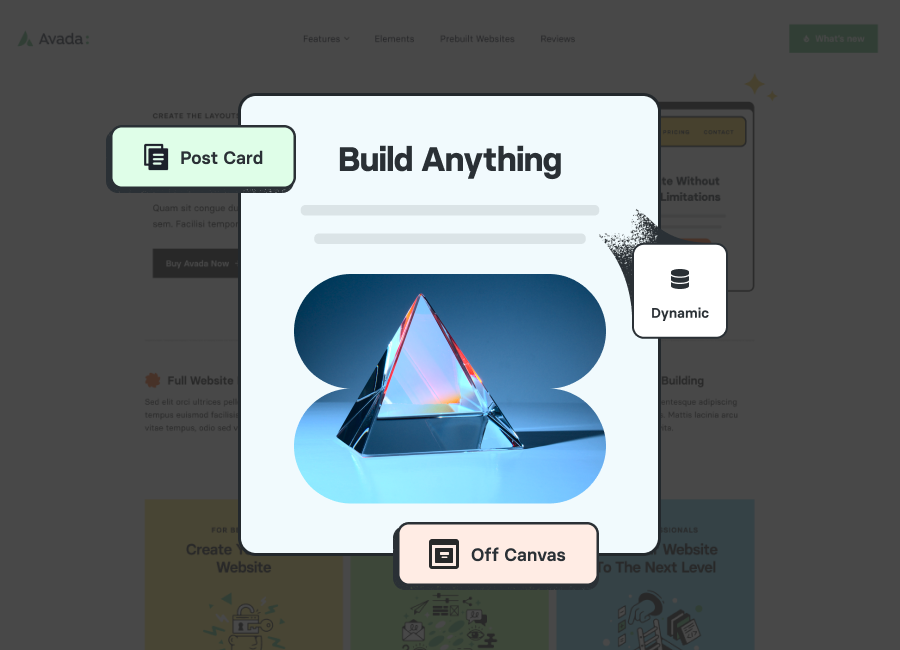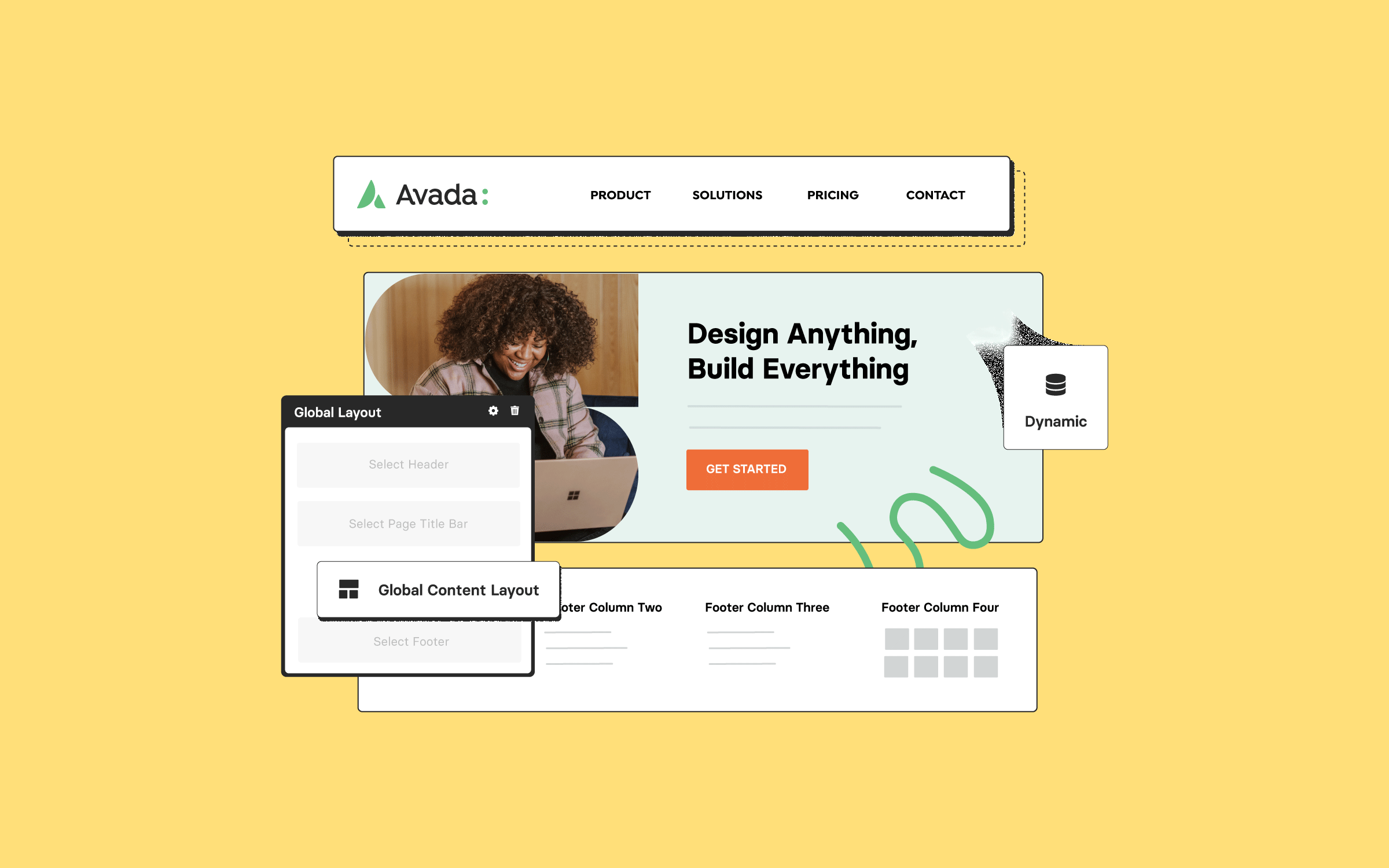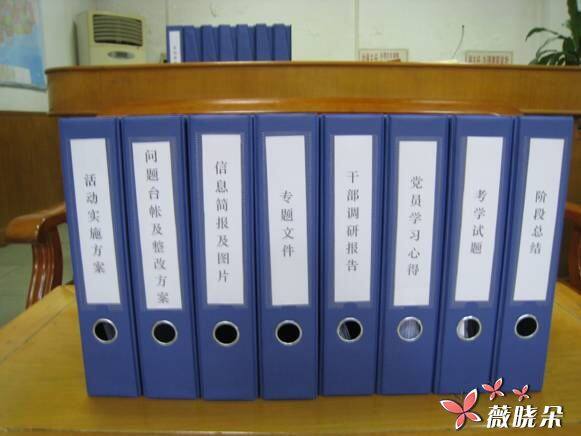
有一些博客,他們的側邊欄小工具裏會出現一個月存檔掛件。我覺得有兩個原因會讓這些掛出來,一個是方便讀者查閲,另外一個是可能要裝下逼,讓讀者知道他這個博客有多老。哈哈,玩笑話。但是有個問題是,隨着時間的推移,月份積累越來越多,側邊欄小工具會因此拉得很長,浪費寶貴的空間。
因此,我們可否考慮下限制側邊欄的月歸檔顯示數量?答案是肯定的,實現起來蠻簡單,只需要在 sidebar.php 裏改點代碼就 OK 了。
<h2>Archives</h2>
<ul>
<?php wp_get_archives('type=monthly'); ?>
</ul>
These codes are the default ones that come with many theme. It works out perfectly fine for the first few months, but as your blog gets older, it becomes a clutter in the sidebar. So you should change it to the following codes:
這段代碼是很多主題默認的。前幾個月還好,後面長了就很佔位置啦,如果你要有所改變的話,請把上面這段代碼換成下面的:
<h2>Archives</h2>
<ul>
<?php wp_get_archives('type=monthly&limit=6'); ?>
</ul>
你可以改變這個數字,比如選擇 6 個月。這樣就簡潔多了。於此類推,你還可以自定義歸檔頁面的顯示數目。