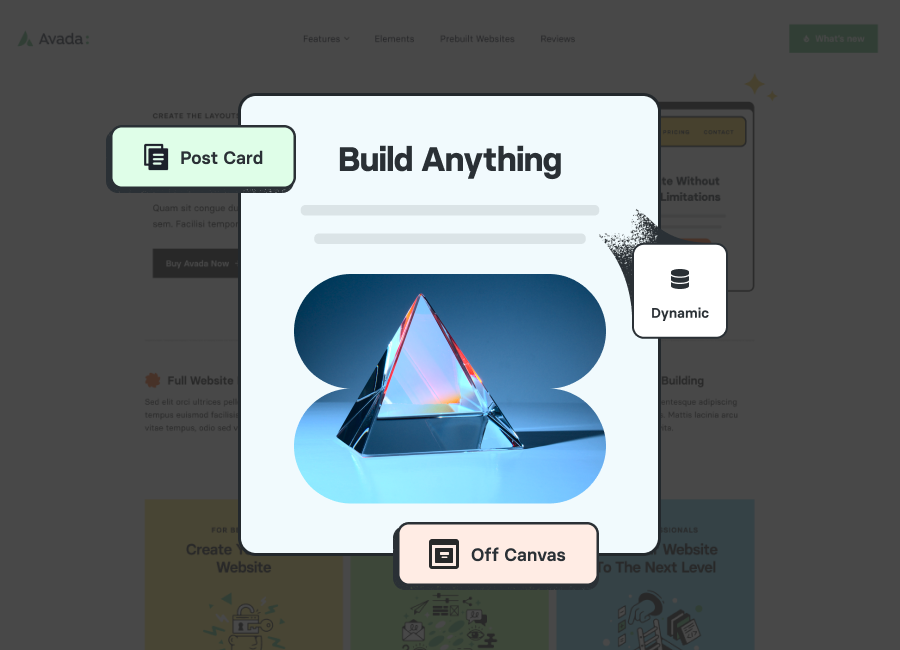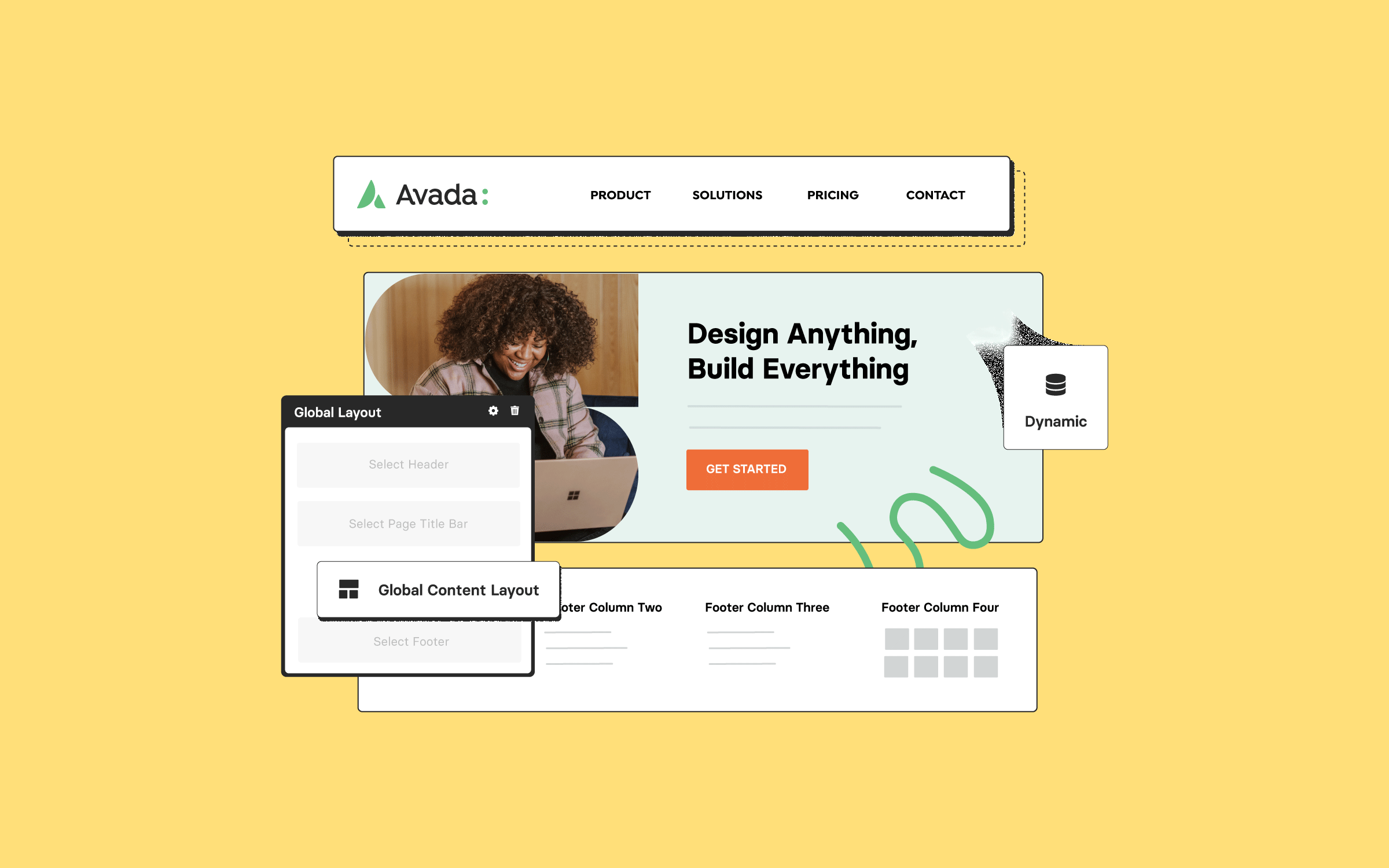Zephyr 是最新的創意設計趨勢,我們做的每一個小元素非常注重細節,運動和互動,Zephyr 如此整潔和可愛,你可以完全集中在大畫面,我們從以前的高質量 WordPress 主題把所有最好的東西都進行了改進,最新的創意設計趨勢,非常注重細節···
特徵:
- 設計,細節
- 基於最新的設計趨勢
- 真實的運動響應互動,分層時間
- 視網膜準備,超高解析度圖形
- 完全響應
- 注重字型設計,可用性和使用者體驗
- 視差效應背景
- 8 個在任何網頁的列和影像的外觀動畫
- 易於安裝和使用
- 快速安裝和演示內容匯入
- 內建的拖放視覺作曲家 (價值 28 美元)
- 主題的自動更新
- 優秀的客戶支援
- 簡短的檔案,涵蓋了所有經常被問的問題
- 自定義支援論壇
- 更新安全定製/主題選項
- 5 種不同的標頭檔案佈局
- 3 個不同的標頭檔案型別 (粘性,透明,隱藏)
- 不同情況下選擇 6 個頭高
- 3 個選單下拉出現動畫
- 2 個標誌位置 (左,右)
- 4 個標題欄大小
- 4 個標題欄預定義的顏色 (和無限自定義顏色)
- 滑動器的革命包括 (18 美元)
- 2 個預編譯的滑動器匯入檔案
- 捆綁 fotorama 影像滑塊
- 捆綁光滑滑塊旋轉木馬客戶端標識
- 無限的顏色選擇
- 6 個預定義的顏色樣式
- 40 主題色組自定義主題選項 (甚至更多的 CSS)
- 高階作品組合
- 自定義網址
- 5 個懸停效果
- 3 個標題對齊
- 分頁/ ajax 載入
- 分類過濾器
- 高階部落格選項
- 3 個佈局型別 (小影像,大影像,砌體網格)
- 顯示/隱藏任何後元元素
- 分頁/ ajax 載入
- 3 個引用型別
- 高階排版選項
- 使用谷歌字型或網路安全字型組合
- 設定桌面和移動 9 個元素組的不同字型大小
- 翻譯
- WPML 最佳化
- 自定義語言切換連結可設定主題選項
- 高階定製是可能的
- 單獨的主題選項欄位快速 CSS
- 單獨的主題選項欄位自定義 HTML
- 兒童主題相容-包括基本的兒童主題
- 易於使用的元素
- 完全相容的接觸式外掛
- 圖示整合
- 搜尋引擎最佳化
- 新趨勢設計
- 一鍵演示內容匯入
- 視網膜準備充分反應
- 可定製元素
- 高階排版選項
- 4 個趨勢的頭佈局
- 頁面生成器
- 更多!
更新日誌:
Version 3.0 — May 20, 2016
ADDED: new HEADER BUILDER addon – now it’s possible:
customize position, sizes, colors of existing header elements via visual drag & drop editor
add new elements into the header via visual drag & drop editor (check full list of header elements)
display 3 horizontal header areas (top, middle, bottom) at the same time
have different header layouts on tablets and mobiles at the same time
combine “sticky” and “transparent” options on tablets and mobiles
display vertical oriented header on tablets and mobiles
set custom height of the header on tablets and mobiles
display language switchers of Polylang and qTranslate X plugins
display additional menus in the header
set background image to the header
…and much more! Check the video guide
ADDED: ability to add ID to Tabs, Tour and Accordion sections – now it’s possible to open specific section (tab) via hash link (check the example)
IMPROVED: Sharing Buttons element – added ability share pages via Email and Vkontakte (example)
IMPROVED: Theme Options interface for more convenient work with new header options
IMPROVED: Social Links element – added “Medium” and “TripAdvisor” social icons
IMPROVED: Theme Options CSS generated file – now it is minified by default
IMPROVED: Google Maps script for better perfomance
UPDATED: Instagram icon in Social Links – now it corresponds to new brand colors
UPDATED: Visual Composer to version 4.11.2.1 (changelog)
UPDATED: Revolution Slider to version 5.2.5.1 (changelog)
UPDATED: Ultimate Addons to version 3.16.3 (changelog)
UPDATED: Font Awesome to the latest 4.6.3 version
UPDATED: Demo content for import
UPDATED: Translation files
FIXED: bug when WooCommerce product images are opened in a lightbox even if the “lightbox” option is disabled in WooCommerce settings
FIXED: bug when Blog element doesn’t appear if it is located inside the non-active section of Tabs element
FIXED: incorrect appearance of Slider Revolution when it is located inside Tabs, Tour or Accordion element
FIXED: incorrect appearance of Image Slider when it is located inside the active section of Tabs element
FIXED: bug when WooCommerce product page shows incorrect images in a lightbox
FIXED: appearance of Title Bar description on WooCommerce “shop” page
FIXED: “Share URL” option of Sharing Buttons – now it works
FIXED: bug when Sharing Buttons share home page only
FIXED: some WooCommerce styling issues
FIXED: some minor bugs