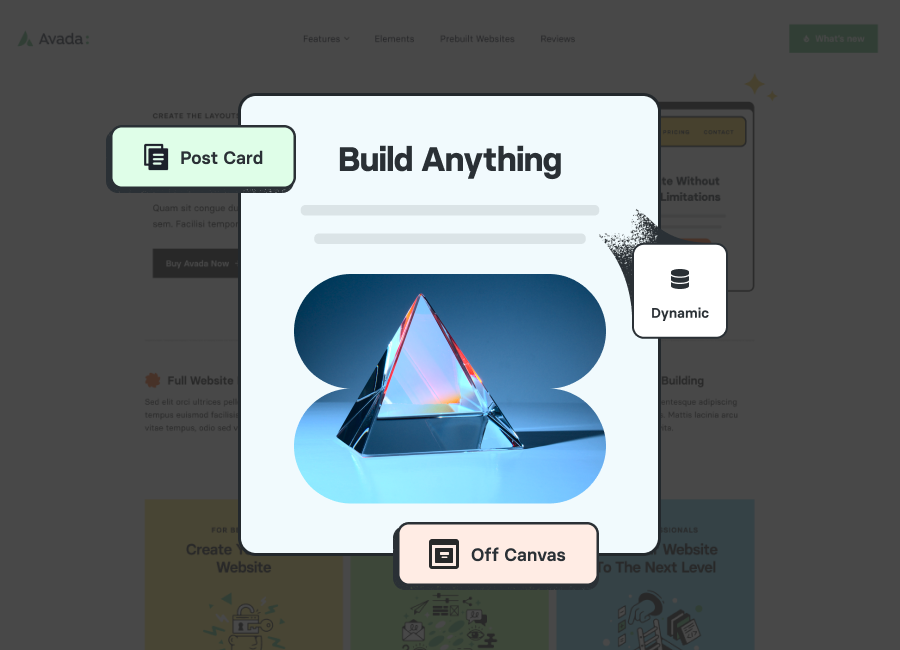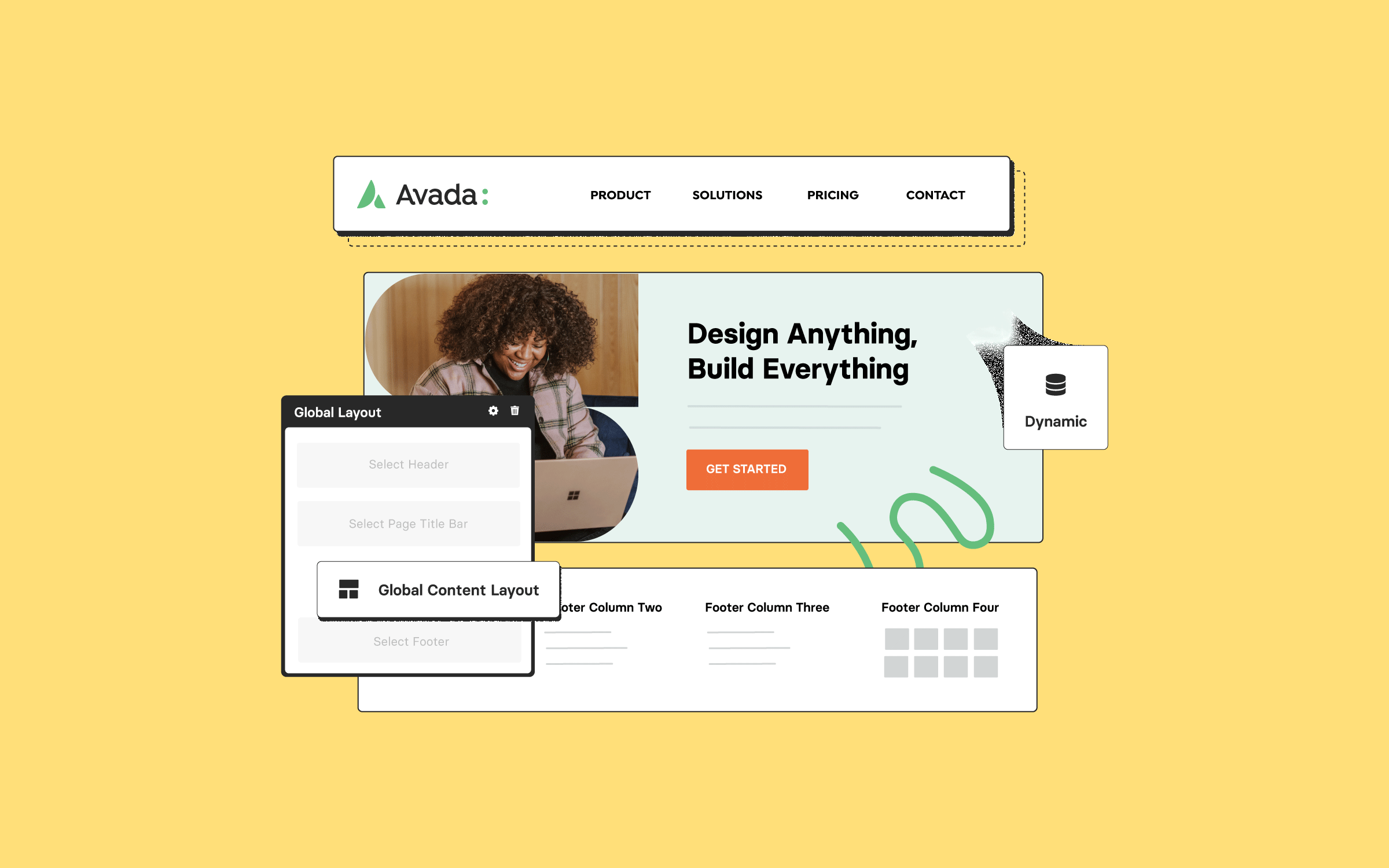Admin Menu Editor Pro 支援幫助你定製 WordPress 管理選單, 以更好地滿足您的或你的客戶的需求···
特性:
- 組織管理選單中使用一個簡單的拖放介面。
- 根據使用者的角色顯示/隱藏選單, 功能或使用者名稱。
- 改變選單標題、訪問許可權、 URL 、圖示等等。
- 匯入和匯出選單配置。
- 建立新選單項。
- 設定選單項開啟一個新視窗或 IFrame 。
- 拖拽頂級子選單項, 或者反過來。
- 物品移動到不同的子選單。
- 在選單設定使用短碼。
- WordPress 支援多站點/ WPMU 。
更新日誌:
2.2.1 (2016-04-12)
Added
Added a 「Colors」 button that lets you set the default color scheme for all admin menus at once.
Added a few more menu icons.
Added basic support for the special 「customize」 and 「delete_site」 meta capabilities.
Fixed
Fixed a 「deprecated constructor」 warning on sites running PHP 7.
Fixed a bug that prevented menu items with an empty slug (i.e. no URL) from showing up.
Fixed a bug where collapsing submenu properties would flag the 「Icon URL」 field as having a custom value even if you hadn』t actually changed it.
Fixed a rare WPML conflict that sometimes caused the admin menu to use a mix of different languages.
Improved compatibility with buggy plugins and themes that throw JavaScript errors in their DOM-ready handlers.
Renamed jquery.cookie.js to jquery.biscuit.js as a workaround for servers with overly aggressive ModSecurity configuration. Apparently, some servers block access to any URL that contains the text 「.cookie」.
Added a compatibility workaround for the DW Question & Answer plugin. The hidden 「Welcome」, 「Changelog」 and 「Credits」 menu items should no longer show up when you activate AME.
Added locking to reduce the risk of triggering a race condition when saving menu settings.
Changed
Added tabs to the settings page: 「Admin Menu」 and 「Settings」. These tabs replace the heading buttons that were previously used to switch between the menu editor and general plugin settings.
Tested up to WordPress 4.5-RC1.